Introducing Microsoft Places: Reimagining Flexible Work for the Future

In today's ever-evolving work landscape, flexibility remains a top priority for employees. Research shows that nearly half (48%) of global employees are likely to request a more flexible work schedule or location in the next year. However, maintaining connection and collaboration in a flexible work environment presents its own set of challenges. With 43% of employees feeling disconnected from their company, there is a clear need for innovative solutions that balance flexibility with connection. Enter Microsoft Places—an app designed to revolutionize flexible work by using AI to make coordinating in-office time and connecting with coworkers easier than ever

What is Microsoft Places?
Microsoft Places is a new app that aims to optimize flexible work by improving coordination and connection among employees. Accessible through familiar tools like Outlook and Microsoft Teams, Places ensures that flexible work coordination happens seamlessly within your regular workflow.
Key Features and Benefits
Coordinate When and Where You Work
One of the biggest challenges for flexible teams is scheduling in-office time and booking necessary spaces. Microsoft Places simplifies this process by allowing employees to:
- Set and Share Schedules: Use the Places location plan to set and share your proposed location schedule with coworkers and view their plans.
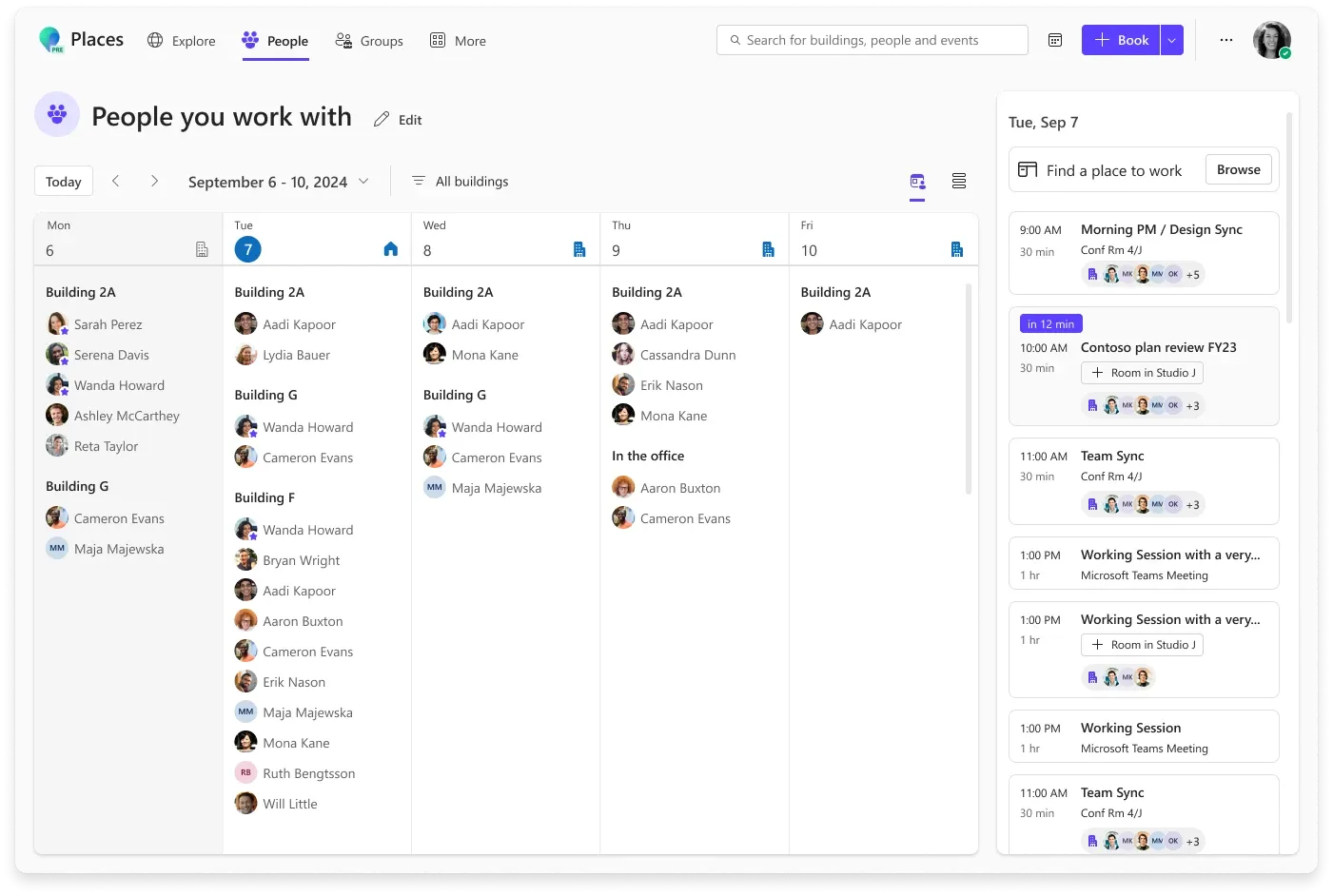
- Adjust Schedules Easily: Update your location and access coworker schedules within Outlook Calendar using the peek card feature.
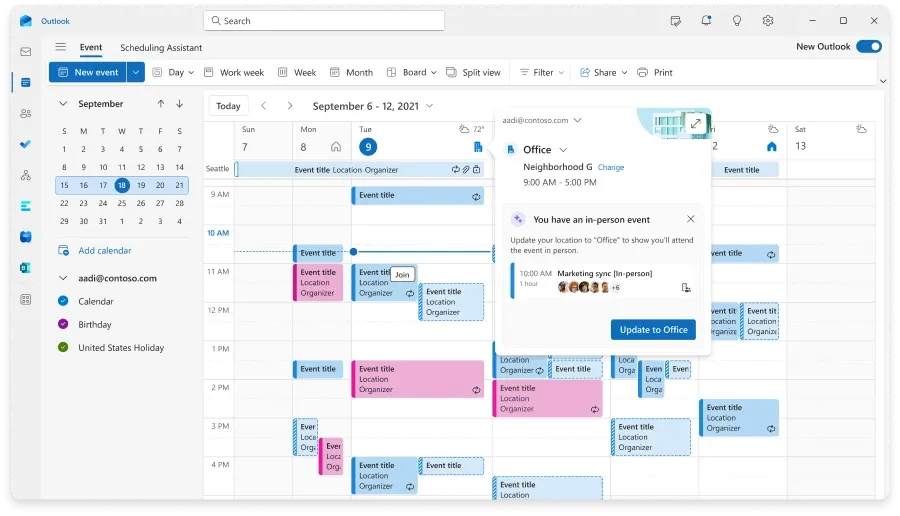
- Team Guidance: Managers can communicate in-office expectations and priorities, giving employees clear reasons for coming into the office.
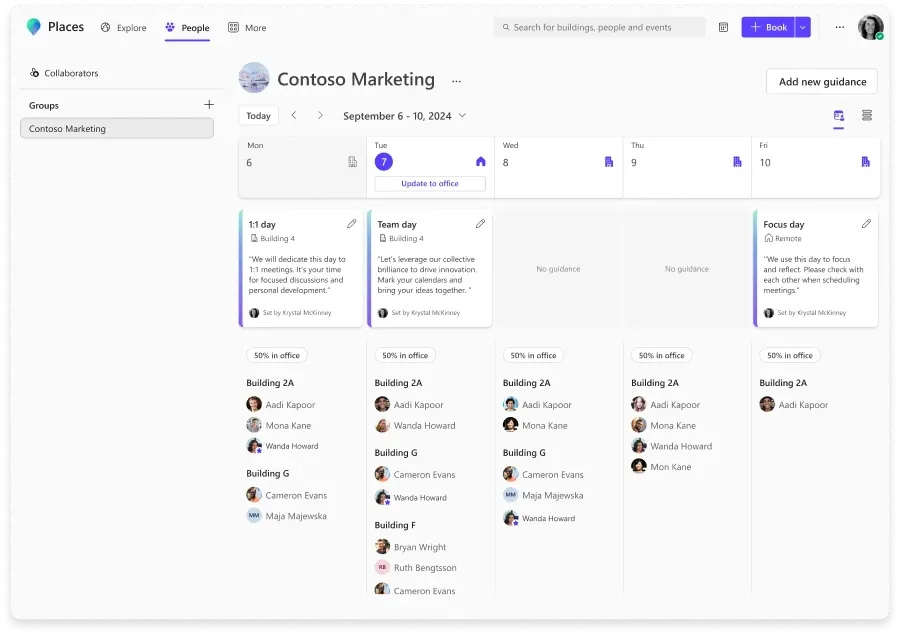
Coming in the second half of 2024, the integration of Places data into Microsoft Copilot will further streamline coordination. Copilot will suggest optimal in-office days based on factors like in-person meetings, your manager's attendance, and coworker schedules. It will also help reschedule meetings and adjust work locations automatically.
Enhanced Space Booking
Finding the right space for meetings and focused work is crucial. Microsoft Places offers an end-to-end booking solution:
- Places Finder: Accessible in Outlook, this tool helps you search for rooms and desks, providing images, maps, and details about available technology and amenities.
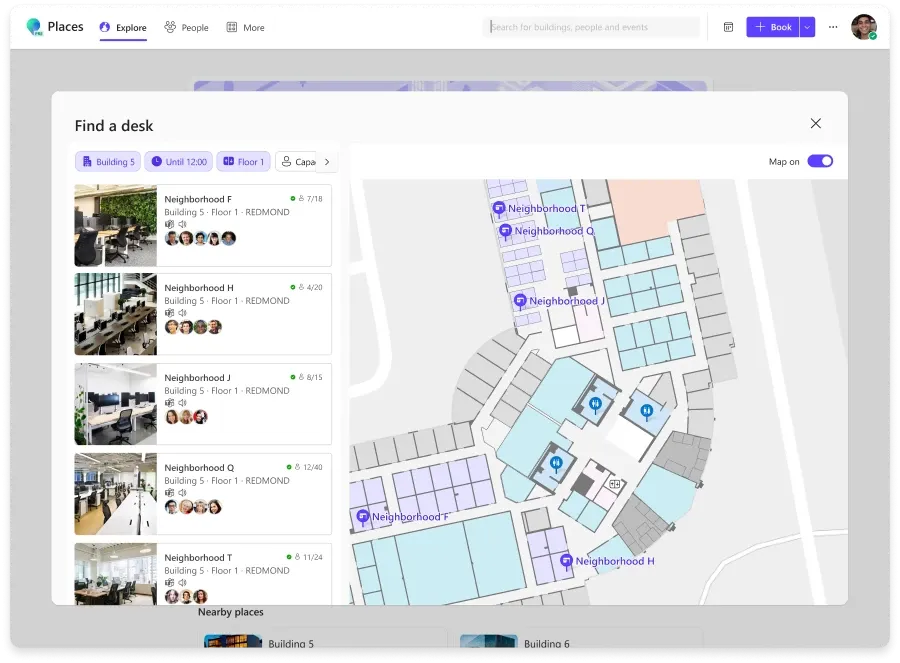
- Automated Booking: In Teams, users can automatically reserve shared work desks by connecting their laptops to the monitor.
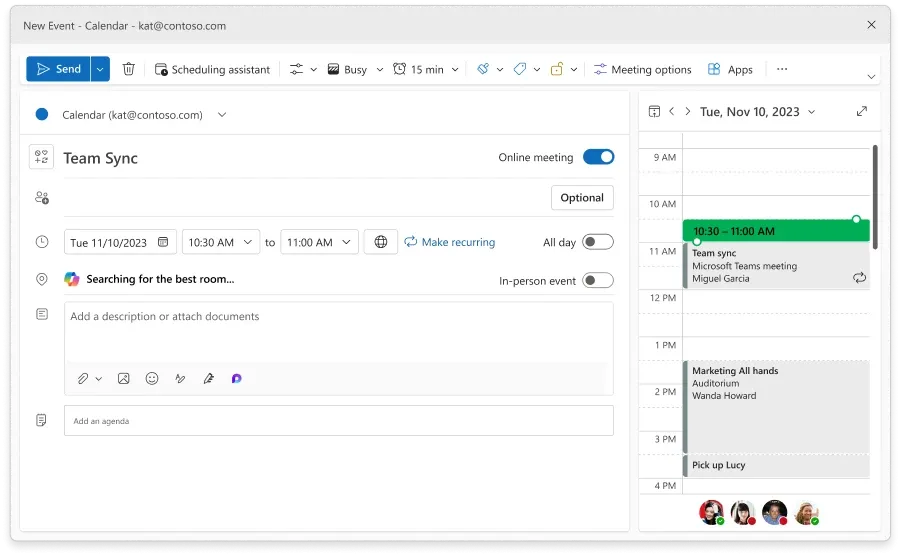
Copilot will enhance booking functionality by managing recurring meeting spaces and suggesting the best options based on your needs.
Facilitating In-Office Connections
Microsoft Places also focuses on fostering spontaneous in-office interactions:
- Expanded Presence: This feature shows coworkers who are nearby across Microsoft 365 apps, facilitating quick chats and impromptu meetings.
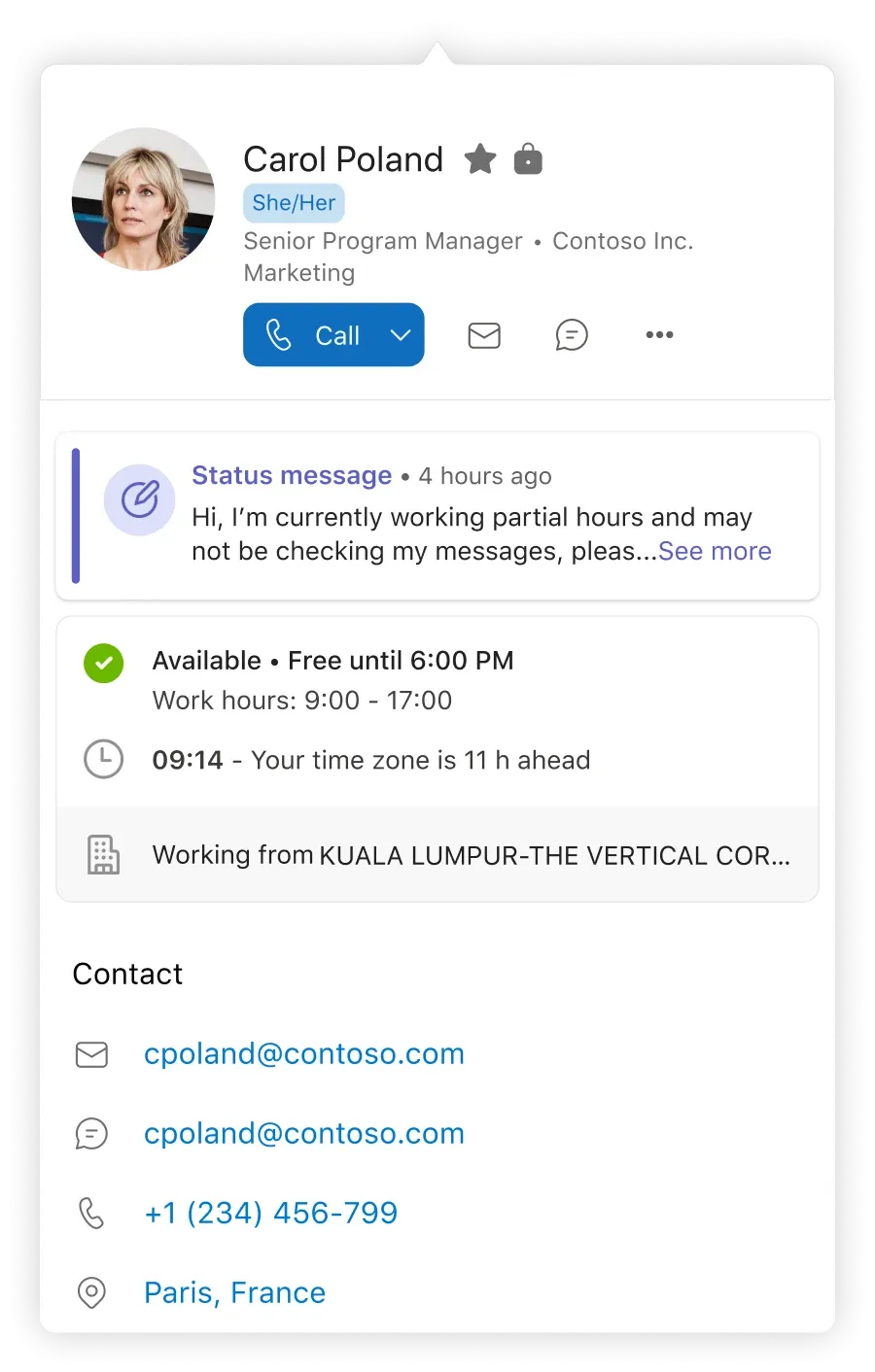
- Location Awareness in Teams: See participant locations in group chats and use the @nearby feature to notify those around you.
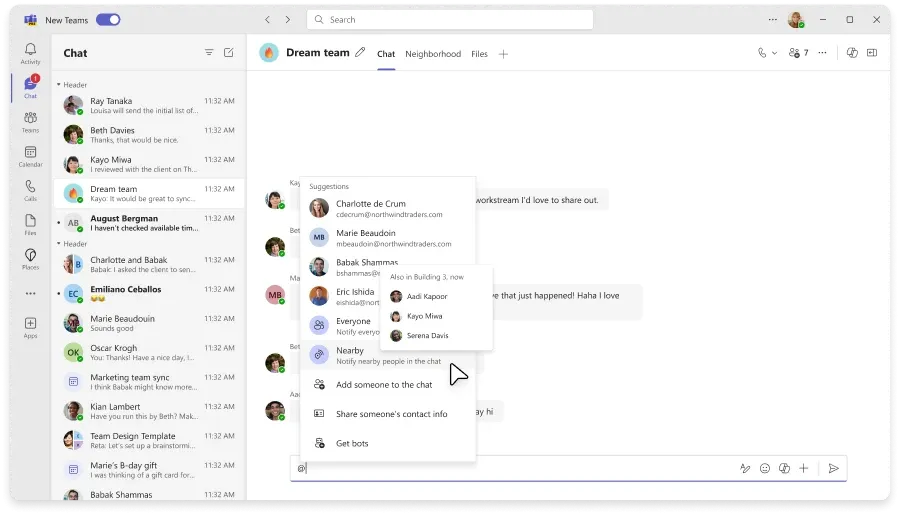
These features adhere to Microsoft’s stringent privacy standards, ensuring that location data is collected securely and can be opted out of by users.
Optimizing Workplace Effectiveness
For IT admins and Real Estate & Facilities (RE&F) professionals, Microsoft Places offers tools to better manage and optimize office spaces:
- Utilization Insights: Integrated check-in functionality and analytics help monitor space utilization and adjust policies for unused rooms or desks.
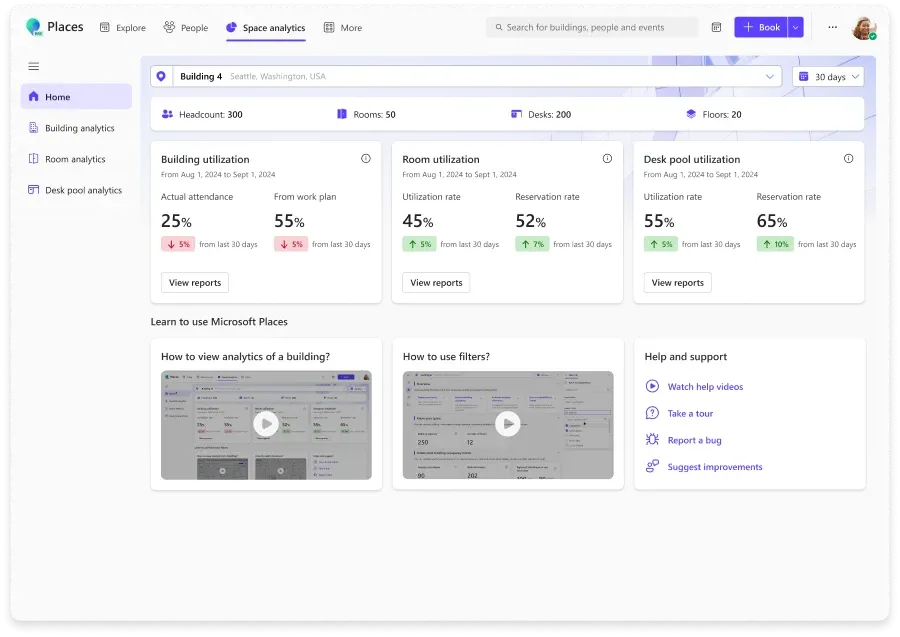
- Copilot for Space Management: Coming in late 2024, Copilot will provide insights on optimizing space, such as consolidating floors on low-occupancy days and adjusting services to avoid waste.
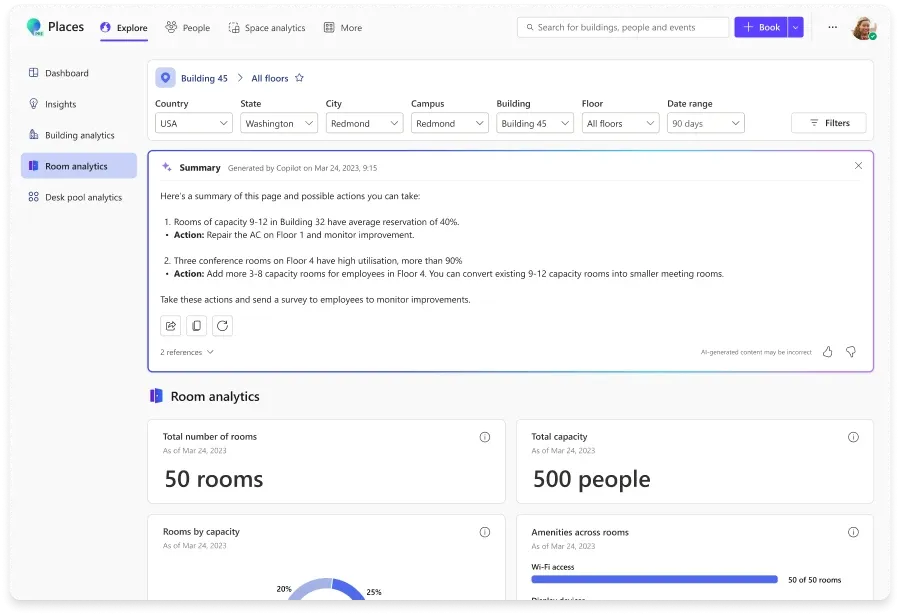
Get Started with Microsoft Places
Microsoft is partnering with various companies to build and expand the capabilities of Microsoft Places. As the platform grows, so will the ecosystem of partners, enhancing data related to people, locations, and spaces.
Stay ahead of the curve by joining the Public Preview program for Microsoft Places today. Embrace the future of flexible work and discover how Microsoft Places can help your organization balance flexibility and connection.
For more information and to get started, visit Microsoft Places.
If you want to know more about Microsoft Places feel free to contact me:
Contact me via,
Mail: tycho.loke@peoplerock.nl
Phone: +31 6 39 41 36 65
LinkedIn: Tycho Löke

