July Update: What's New in Microsoft - The Latest from Current Cloud

Welcome to the July update! In this edition, we'll explore the latest features and developments within the Microsoft Ecosystem. We'll provide you with key points, highlight the benefits, and offer actionable insights—that's the Current Cloud way. Stay informed and ahead of the curve with our comprehensive overview of what's new and noteworthy in Microsoft 365, Office 365, Microsoft Teams, and beyond.

1. Simplified Mobile App Sign In
How this will affect your organization
In Outlook on the web, users can now sign in to the Outlook Mobile app using a QR code. This streamlined process eliminates the need for entering a username and password.
How to Use:
- Users can go to the Help tab in Outlook on the web and select the new Outlook mobile option to get the QR code.
Benefits:
- Enhanced Security: Uses Microsoft Entra for secure login.
- Convenience: Simplifies the sign-in process for mobile users.
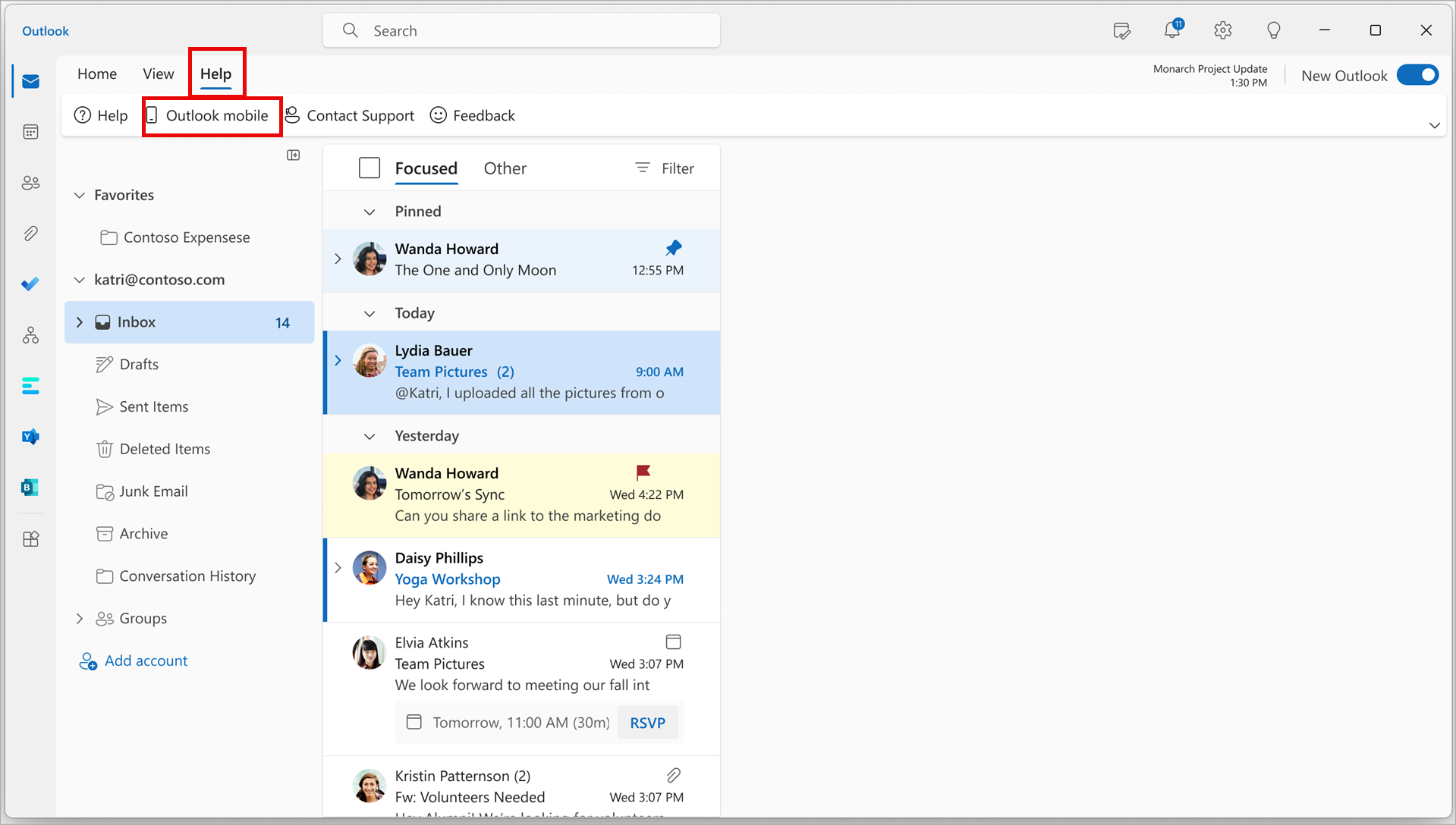
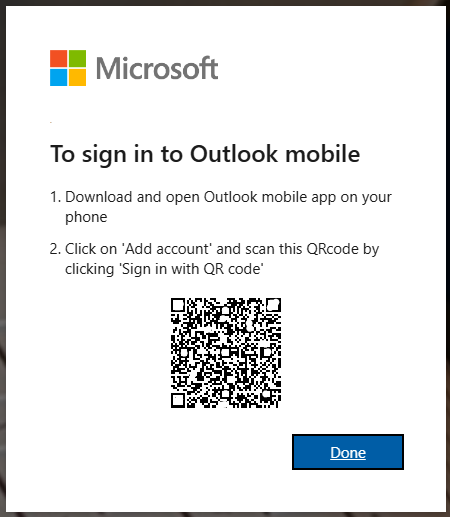

1. Video Tile Re-Sizing Based on People Count for Teams Rooms on Windows
How this will affect your organization
In Gallery view for Teams meetings, the room video tile will dynamically re-size based on the number of people in the room. This ensures equitable space allocation and better visibility for all participants.
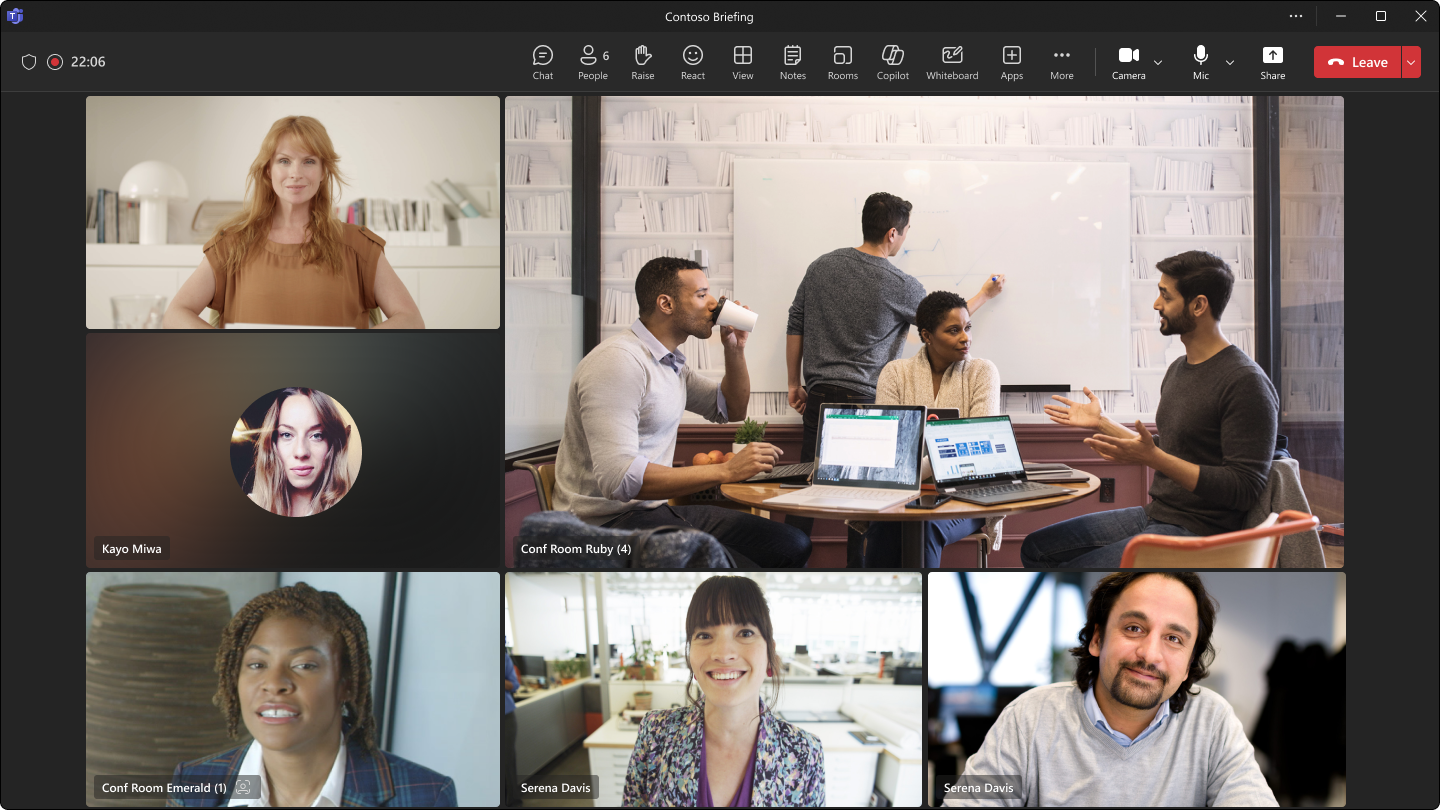
Timeline:
- Rollout Start: Early September 2024 (previously mid-August)
- Completion: Mid-September 2024
2. Automatic Location Updates on Bookable Desks
How this will affect your organization
Users can now automatically update their work location when connecting to a bookable desk in the office. This new feature eliminates the need for manual updates, enhancing accuracy and connectivity.
How to Enable:
- Admins can enable automatic location updates at the tenant level or for a specific user group.
- Users can enable this feature in Teams > Settings > Privacy > Sharing your work location.
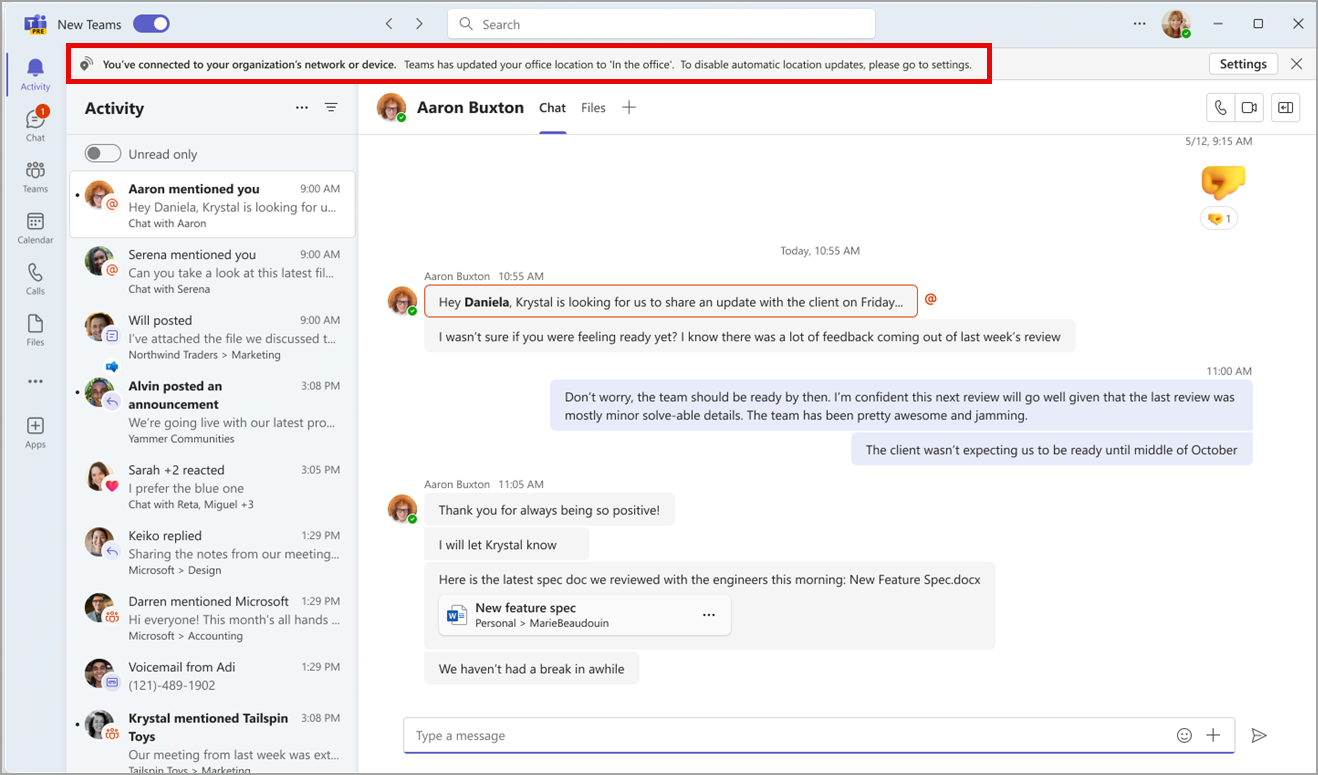
Learn More: Setting up Bookable Desks in Microsoft Teams
Timeline:
- Rollout Start: Early August 2024
- Completion: Late August 2024
3. Ability to Rename General Channel
How this will affect your organization
Based on customer feedback, Microsoft is introducing the ability to rename the General channel in new or existing teams. Team owners can now provide a meaningful name to the General channel, which will appear in the teams’ and channels’ list in alphabetical order.
Timeline:
- Rollout Start: Mid-August 2024
- Completion: Late August 2024
4. Roster Grouping for In-Room Participants Through Proximity Join for Teams Rooms on Windows
How this will affect your organization
Participants joining a meeting in a Teams Room on Windows with a companion device will be grouped under the room node using Proximity Join. Additional UI elements will provide visual clarity of in-room participants.
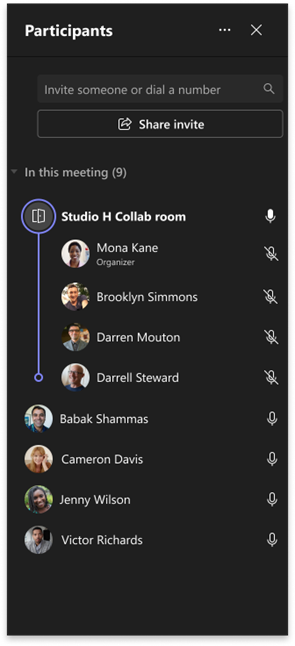
Timeline:
- Rollout Start: Mid-September 2024
- Completion: Late October 2024

1. Microsoft Word, Excel, PowerPoint: Protect Sensitive Files with Dynamic Watermarking
How this will affect your organization
Dynamic watermarking, a new sensitivity label setting, will add watermark text containing the consuming user’s information onto content in Word, Excel, and PowerPoint files.
Benefits:
- Enhanced Security: Protects sensitive information with user-specific watermarks.
- Compliance: Helps organizations meet data protection requirements.
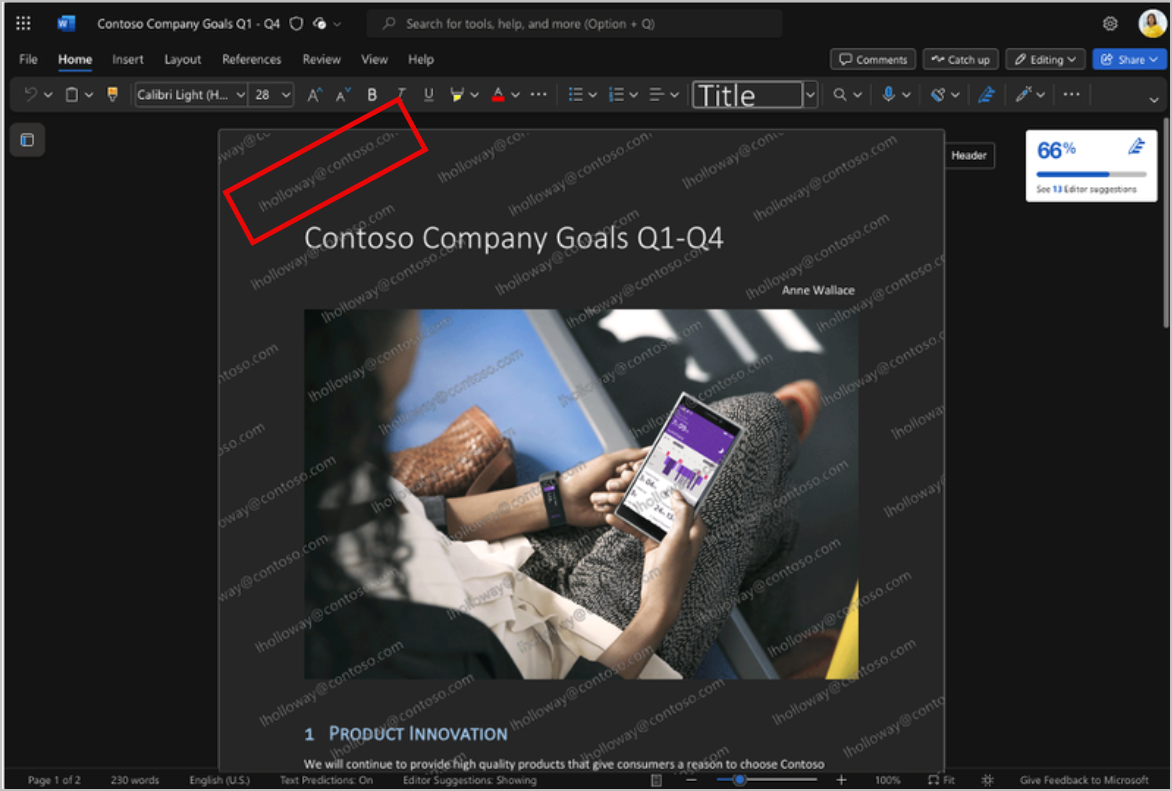
Timeline:
- Rollout Start: Mid-November 2024
- Completion: End of November 2024
Learn More: Preview: Dynamic Watermarking for Sensitivity Labels

1. Additional File Types to Filter Your Lists of Files
How this will affect your organization
Users will be able to filter lists of files in OneDrive on the web by selecting additional file types, enhancing file management and search capabilities.
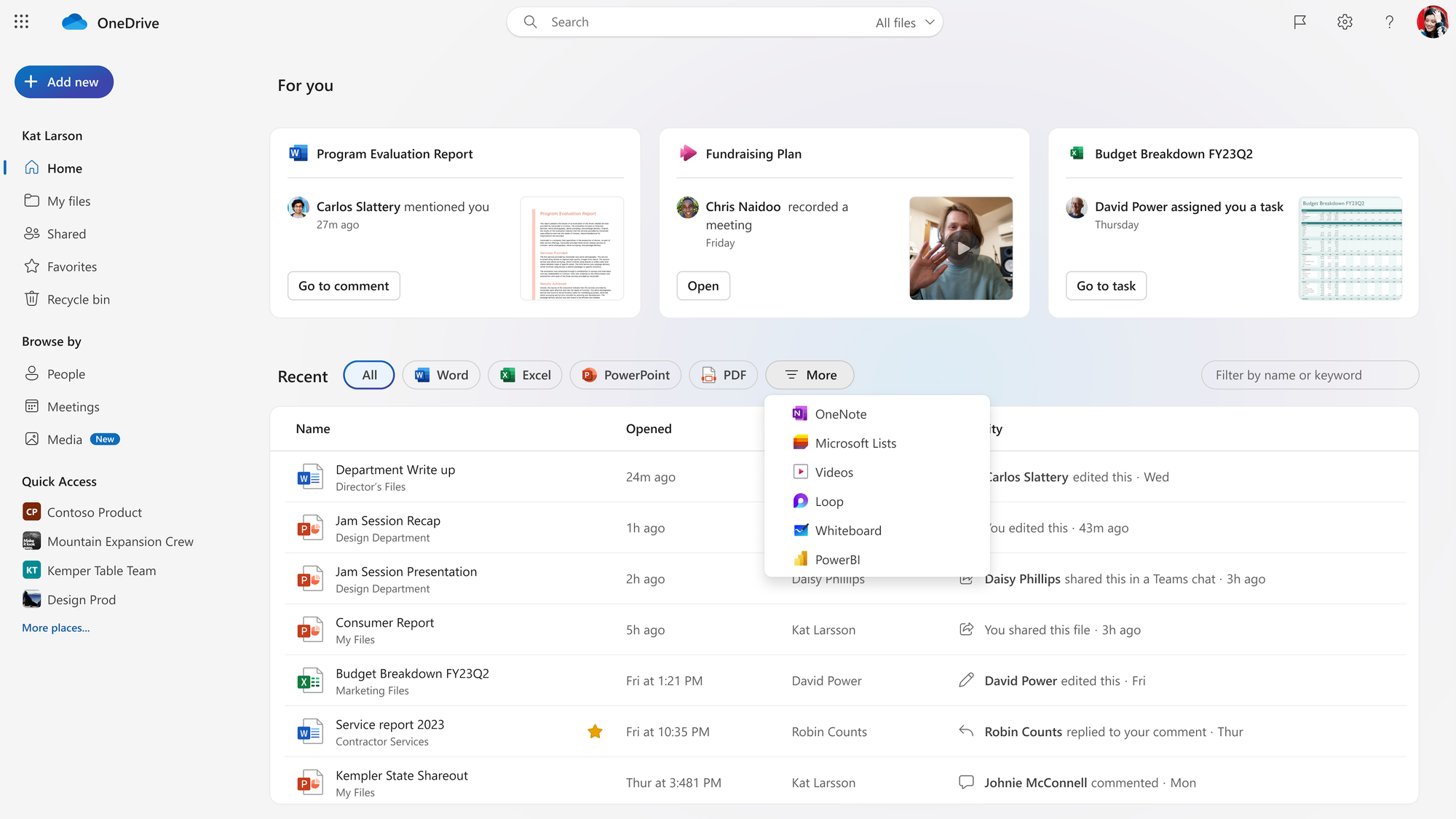
Timeline:
- Rollout Start: Mid-July 2024
- Completion: Late July 2024

1. How to Ensure/Manage Background Syncing for OneDrive on macOS
How this will affect your organization
The OneDrive Sync app on macOS will now follow the macOS System Setting Login Item for seamless background operation, replacing the previous OpenAtLogin plist setting.
How to Manage:
- Configure the Login Item via a configuration profile accessible under Background Services.
Timeline:
- Rollout Start: Early July 2024
- Completion: Late July 2024

1. New Microsoft Entra Suite
How this will affect your organization
The new Microsoft Entra suite integrates Private Access, Internet Access, ID Protection, ID Governance, and Face Check in Verified ID Premium. This unified solution enhances secure access management, identity verification, and Zero Trust security for cloud and on-premises resources.
Benefits:
- Streamlined Security: Reduces security gaps and blocks lateral attacks.
- Automated Workflows: Enhances security with automated user onboarding and Conditional Access policies.
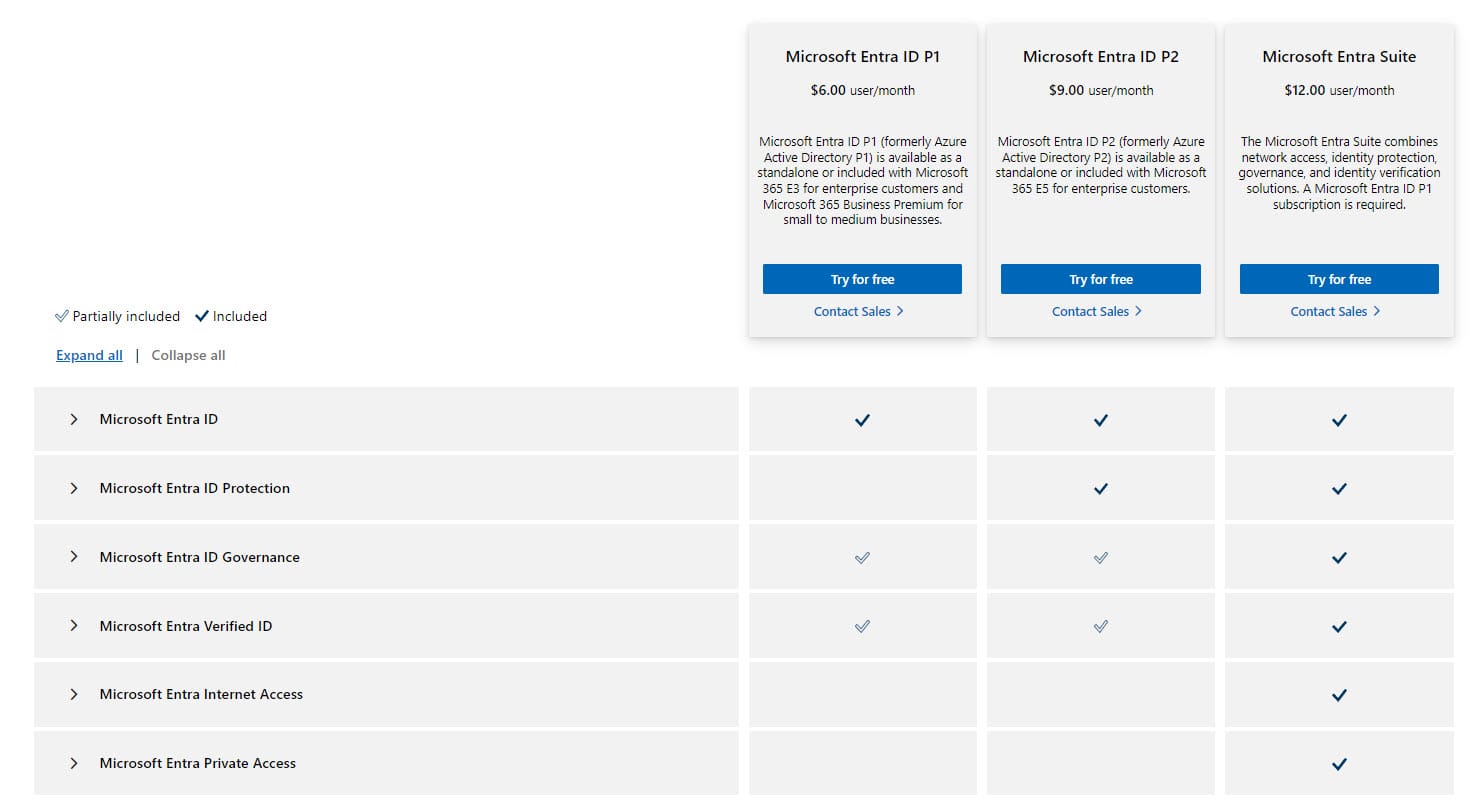
Full Announcement: New Microsoft Entra Suite
Pricing: Microsoft Entra Plans and Pricing
2. Announcing IPv6 Enablement for Accepted Domains
How this will affect your organization
Starting October 1, 2024, Microsoft will enable IPv6 for all customer Accepted Domains using Exchange Online for inbound mail, enhancing security and performance.
Benefits:
- Compliance: Helps meet local regulations.
- Improved Performance: Leverages the enhanced security and performance of IPv6.
More Information: IPv6 support in Microsoft 365 services
3. Microsoft 365 Admin Center: Admins Can No Longer Receive User Passwords in Email as of August 30, 2024
How this will affect your organization
The "Send password in email" feature will be retired, and admins will need to use the new Print option to save and share user account details securely.
Benefits:
- Enhanced Security: Reduces the risk of password exposure through email.
- Secure Sharing: Provides a safer method to share user credentials.
Timeline:
- Implementation: August 30, 2024
4. Microsoft OneDrive: Update for Unlicensed Accounts
How this will affect your organization
Unlicensed OneDrive user accounts that have been inactive for more than 90 days will be automatically archived, becoming inaccessible to end users but viewable by admins.
How to Manage:
- Archive: Set up the Archive billing for unlicensed accounts to access and edit archived files.
- Delete: Remove unlicensed accounts if no retention policy is applied.
- Renew: Renew the unlicensed account to maintain access.
Timeline:
- Admin Access Start: July 26, 2024
- General Availability: August 16, 2024
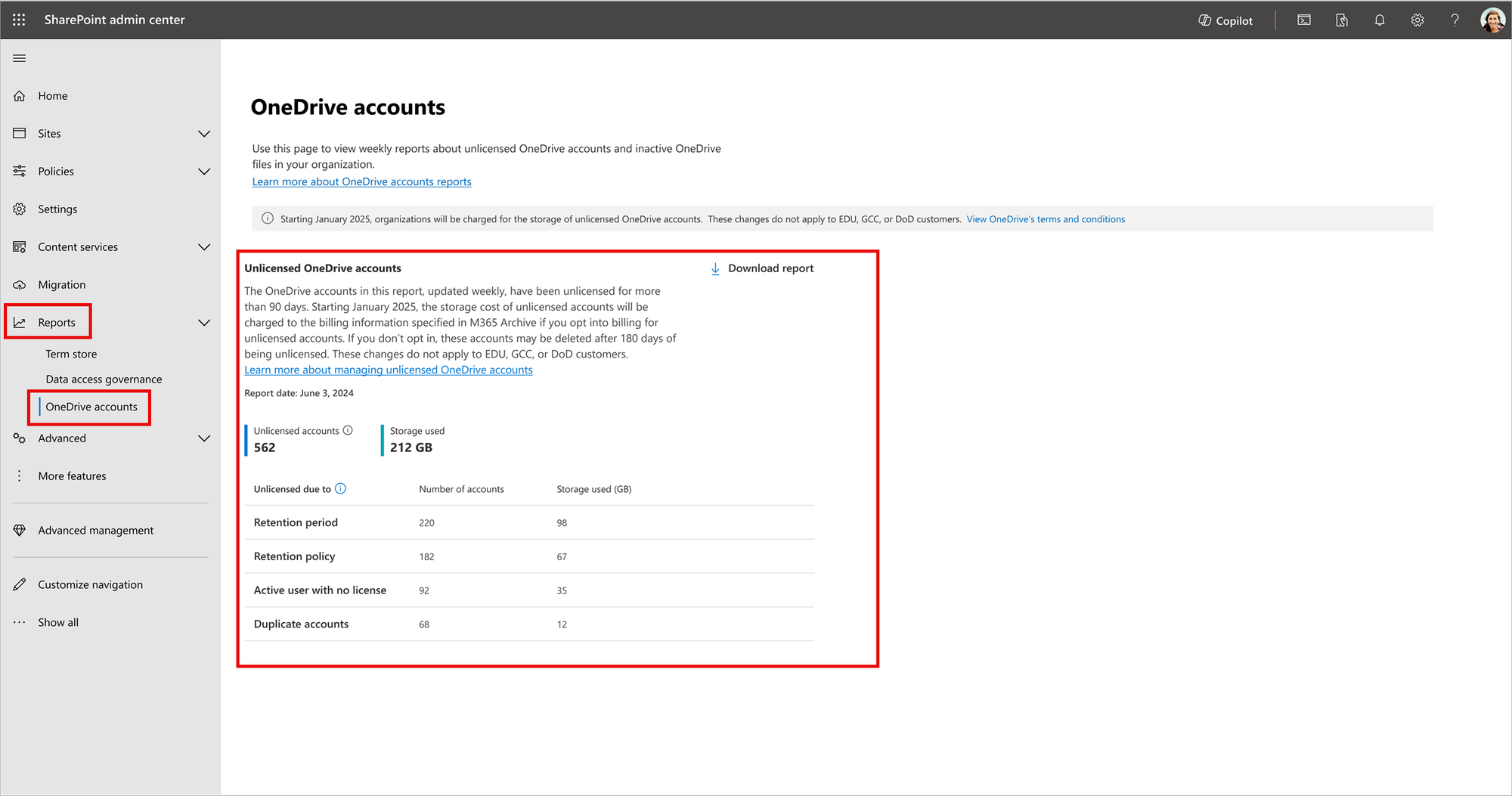
Helpful Links:
- Manage unlicensed OneDrive user accounts
- OneDrive retention and deletion
- Delete a user from your organization

1. New Scheduled Prompts Feature
How this will affect your organization
Users can now schedule prompts for Copilot to run at specific times and frequencies. This feature integrates with Power Automate and Power Platform, applying their terms of service and privacy policies.
How to Use:
- Hover over a prompt and select the Save and activate button to schedule it.
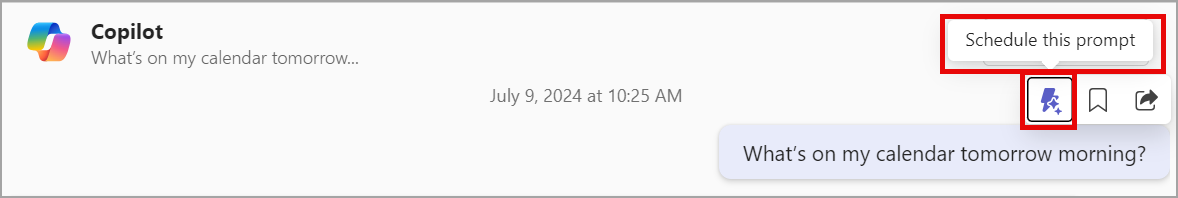
Timeline:
- Rollout Start: Early October 2024
- Completion: Late October 2024
2. Microsoft Outlook: Intelligent Recap Integration
How this will affect your organization
Intelligent recap, an AI-powered feature from Microsoft Teams, helps users catch up on missed meetings with AI-generated notes, follow-up tasks, name mentions, and more. This feature can now be accessed directly from the calendar in the new Outlook.
Benefits:
- Comprehensive Recaps: Provides detailed meeting summaries and follow-up tasks.
- Enhanced Productivity: Helps users stay informed and organized.
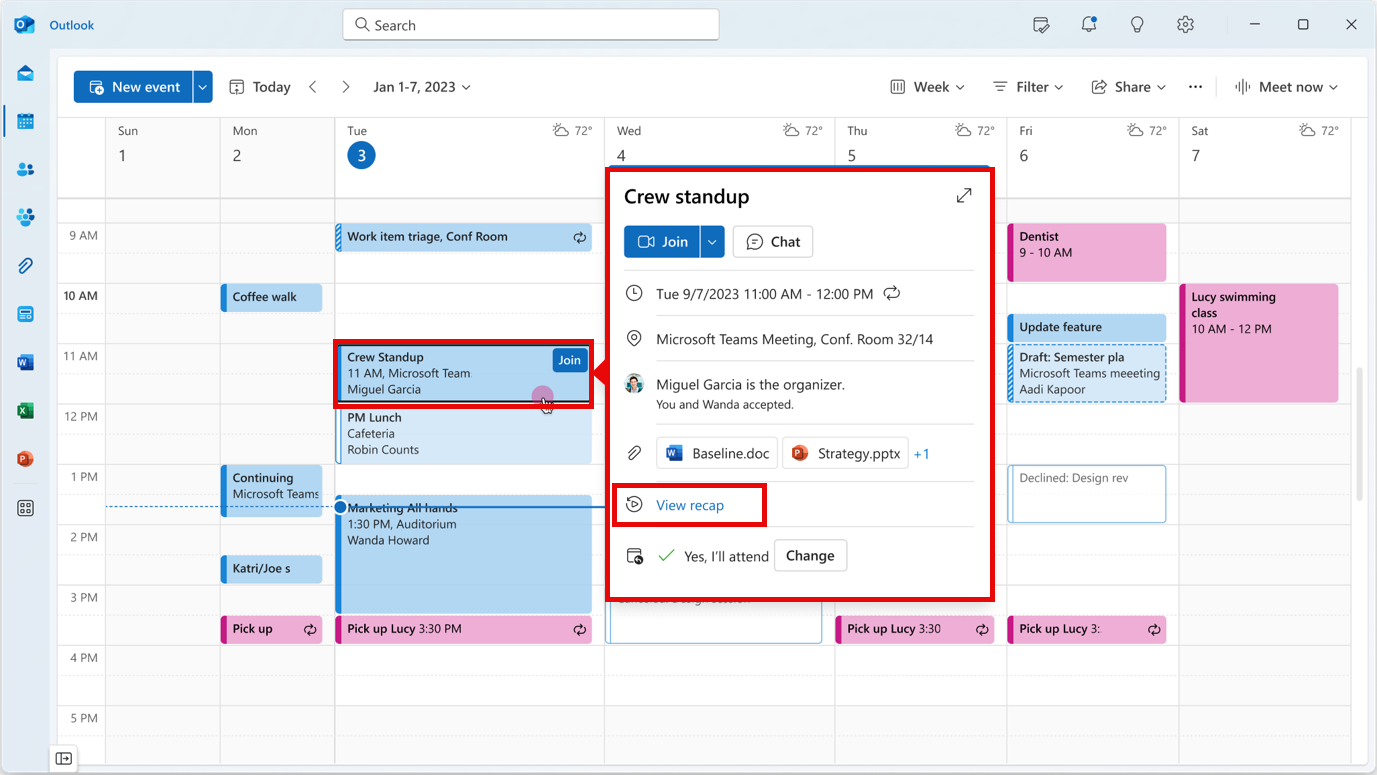
Timeline:
- Rollout Start: Mid-August 2024
- Completion: Late August 2024
3. Apply Suggestions for Coaching by Copilot in Microsoft Outlook
How this will affect your organization
Coaching by Copilot for Outlook now offers an Apply All button, allowing users to apply coaching feedback and rewrite their email drafts with a single click.
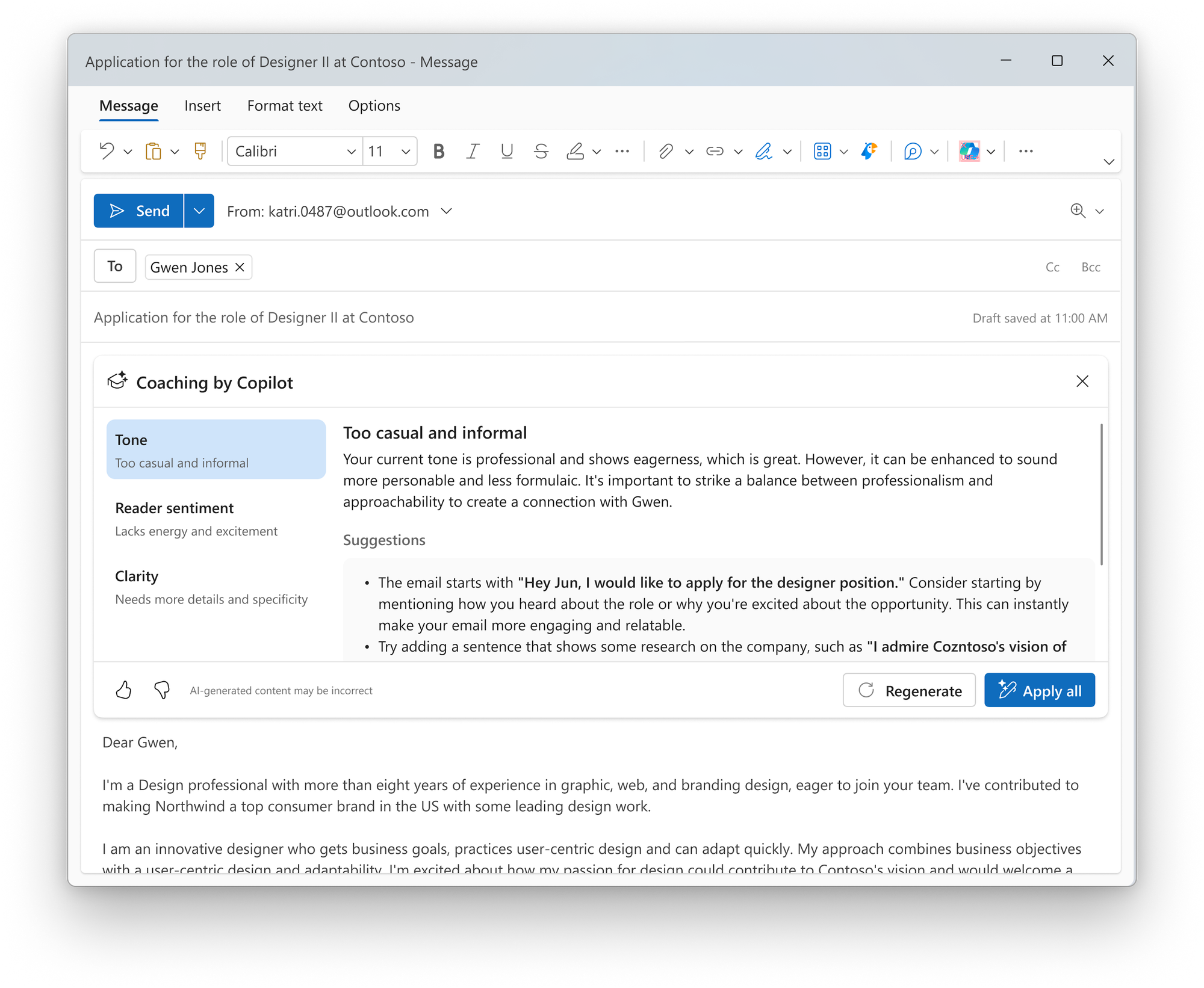
Timeline:
- Rollout Start: Early August 2024
- Completion: Early September 2024
4. Apply Suggestions for Coaching by Copilot in Microsoft Outlook
How this will affect your organization
Starting in July 2024, Word and PowerPoint users can create AI-generated images or select stock photos through Microsoft Designer in Copilot.
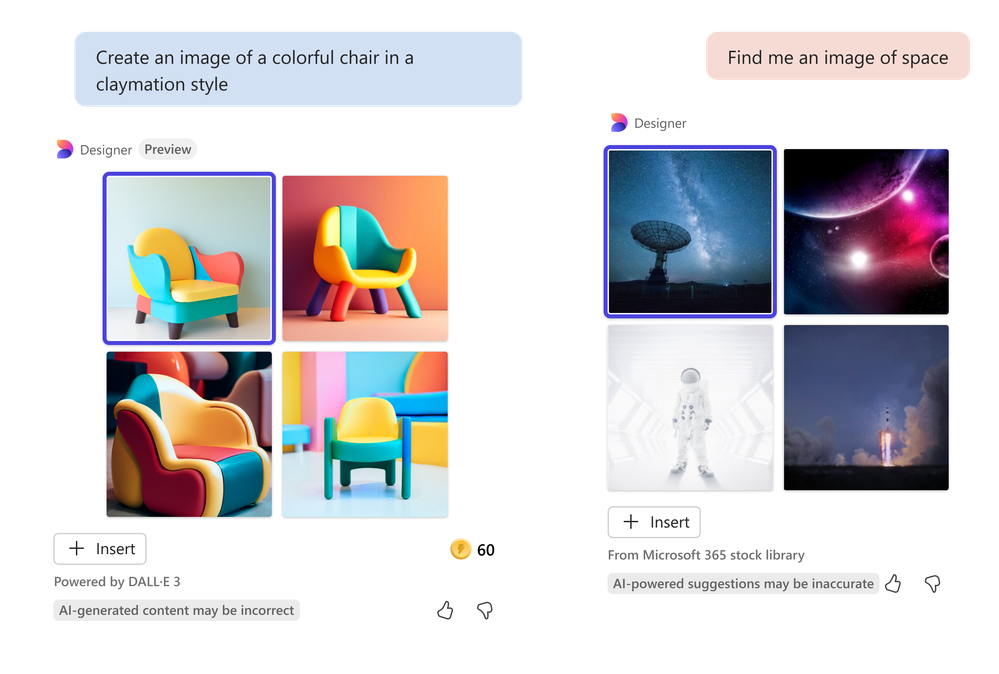
Timeline:
- Rollout Start: July 2024
If you want to know more about Microsoft 365 feel free to contact me:
Contact me via,
Mail: tycho.loke@peoplerock.nl
Phone: +31 6 39 41 36 65
LinkedIn: Tycho Löke

