Sync Your iPhone Seamlessly with Windows 11: The Latest Update on Microsoft Phone Link

Microsoft has made an exciting announcement yesterday, revealing an early preview of Phone Link for iPhone users. This feature is now available exclusively to Windows Insiders who are running the latest Windows 11 builds, and it's already generating plenty of buzz in the tech world.
According to Microsoft Senior Program Manager, Brandon LeBlanc, the Phone Link preview will be rolling out to Insiders who have opted into one of the three Insider Channels via Settings > Windows Update > Windows Insider Program. This latest update is expected to generate significant interest among tech enthusiasts and Windows 11 users.
However, the initial rollout will be limited to a small percentage of Insiders throughout this week, which means that not everyone will be able to access the preview right away. Nonetheless, Microsoft is committed to ensuring a smooth and successful rollout of this exciting new feature, and will continue to work on refining and improving it for users.
If you're a Windows Insider who has been eagerly anticipating the Phone Link update, keep an eye out for notifications and updates in the coming days. As Microsoft continues to work on expanding the preview to a wider audience, there's no doubt that this feature will revolutionize the way iPhone users interact with Windows 11.
What is the Phone Link used for?
Microsoft Phone Link is a new feature that allows you to seamlessly sync your iPhone with Windows 11, enabling you to access and interact with your phone directly from your PC. This integration includes features such as phone calls, text messages, notifications, and much more, making it easier than ever to stay connected and productive on all your devices.
It's worth noting that Microsoft Phone Link replaced the Your Phone app in March 2022, when Microsoft also announced an updated user interface for Windows 11 and an easier way to set it up while installing Windows by scanning a QR code. This update represented a significant improvement in the way Windows and iPhone users can interact with each other, streamlining workflows and boosting productivity across devices.
Jumpstarting Your Experience with Phone Link
For Windows Insiders who have received the Phone Link preview, getting started is easy. Simply head to the Phone Link homepage and you'll see the option to pick your iPhone (in addition to choosing an Android device). However, if you notice that the iPhone button is greyed out with a "coming soon" message, that means you're not yet in the preview.
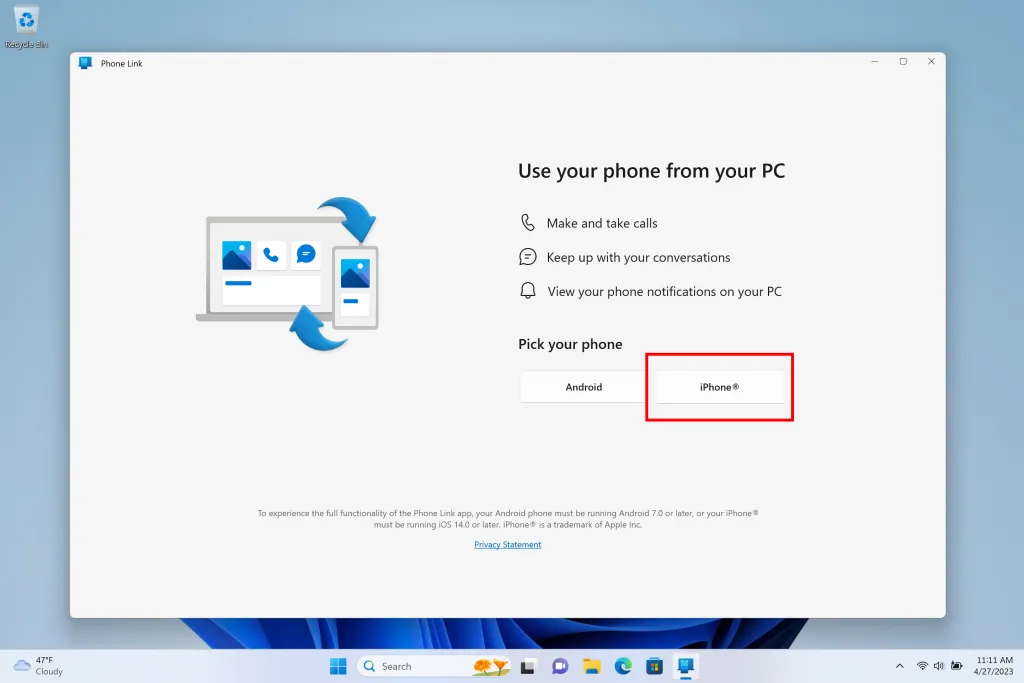
Once you've selected your iPhone on the Phone Link homepage, the guided installation process will begin. This will prompt you to follow a set of easy-to-follow steps that will guide you through the process of pairing your iPhone and PC over Bluetooth.
The first step is to scan a QR code shown on your screen, which will initiate the pairing process. Next, you'll need to confirm that the code shown on your iPhone matches the code in Phone Link, to ensure that your devices are properly paired.
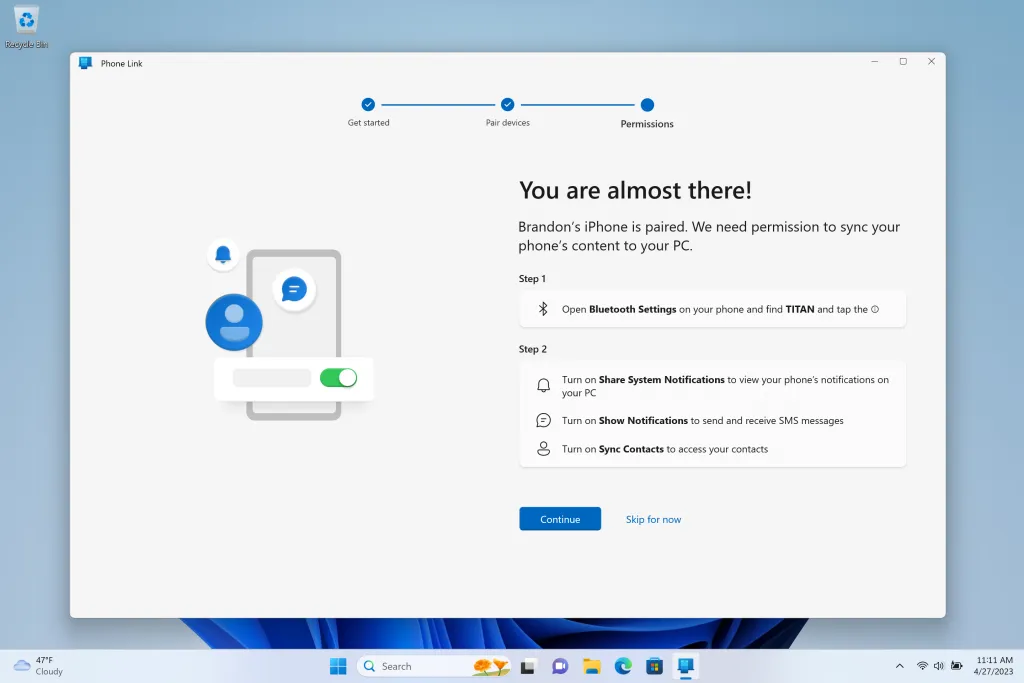
After completing the initial pairing process between your iPhone and PC, the final step is to grant permissions on your iPhone to ensure that Phone Link can properly display notifications and contacts from your device.
To do this, simply navigate to your iPhone's Bluetooth settings and grant the necessary permissions as directed by Phone Link. This is an important step that ensures that you get the most out of the Phone Link experience and enjoy seamless integration between your iPhone and PC.
Once you've completed this final step, you'll be ready to start using Phone Link and enjoying all the powerful features and capabilities that it has to offer. So, if you're ready to experience a more streamlined and connected device ecosystem, be sure to try out Phone Link today!
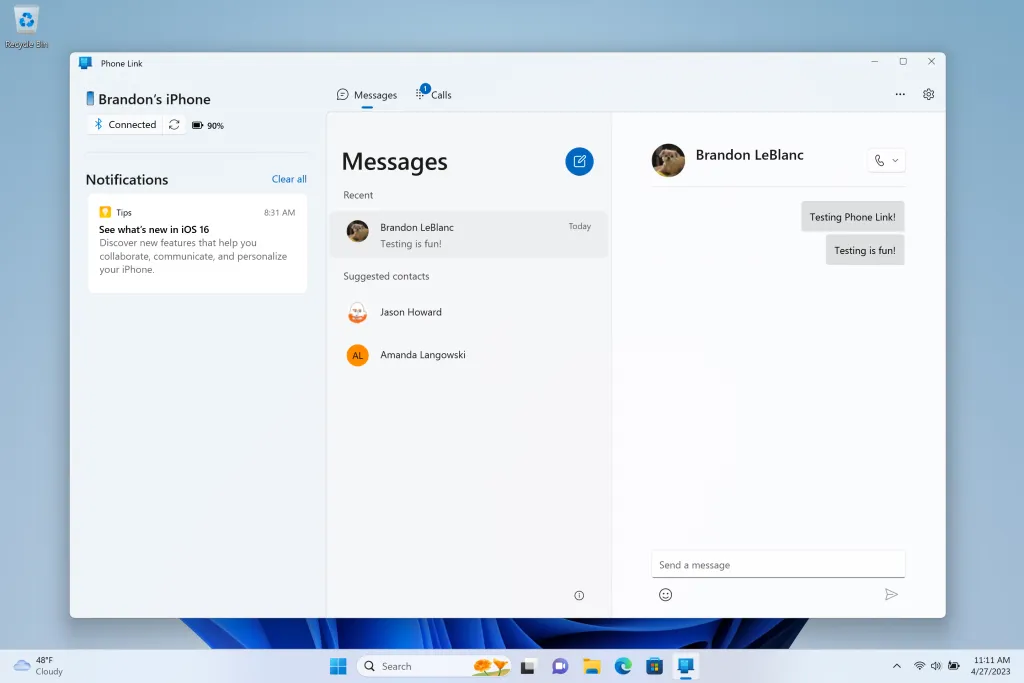
Sources:
Previewing Phone Link for iPhone users on Windows 11 with Windows Insiders | Windows Insider Blog
If you require further assistance, please don't hesitate to contact me.
Contact me via,
Mail: tycho.loke@peoplerock.nl
Phone: +31 6 39 41 36 65
LinkedIn: Tycho Löke

