The Benefits of Acronis Backup for Securing Your Microsoft Environment

Using Third-Party Backup Solutions to Protect Your Organization’s Data
If you lost all of your Microsoft 365 data, how easy would it be to recover?
Would your organization still be able to operate without this data? Or would you need to reconstruct and recover all that information from scratch?
As a cloud-based solution, it’s easy to assume that Microsoft 365 backs up data on your behalf on a regular schedule. Unfortunately, this isn’t true, and overlooking this fact can easily lead to frustration in the event of data loss.
That’s why it’s so important to ensure your data is protected and backed up with some sort of data recovery solution.
To truly protect your Microsoft 365 data, you need your own third-party data backup solution.
Is your Microsoft 365 data backed up and safe?
Without your own backup solution, the answer is "no" for Microsoft 365.
While Microsoft 365 may offer server-side resources for your organization, it does not separately backup your data. Organizations often realize their data hasn't been backed up after the fact, and sometimes when it's too late.
Microsoft is not responsible for restoring corrupted or deleted data. Additionally, intentionally deleted data cannot be recovered from Microsoft.
Fortunately, there are several ways to back up your Microsoft 365 data.
What can Acronis do for your organization's data?
Introducing their new cloud-to-cloud solution for Microsoft 365, designed to safeguard important data and comply with legal and regulatory requirements. Their solution backs up Microsoft Teams, Exchange Online, OneDrive for Business, and SharePoint Online data to secure Acronis Cyber Cloud Storage, providing flexible recovery options. With granular, point-in-time, and cross-tenant recovery capabilities, your customers can easily preview and search for content within backups of all three services.

Some of the key features of Acronis.
Let's talk about some key data protection features offered by their cloud-to-cloud solution for Microsoft 365.
First up is point-in-time recovery, which allows you to restore previous versions of files, even if the most recent one is lost. Microsoft 365's file versioning doesn't function as a backup, so if you delete the most recent file, all previous versions are deleted as well. With their solution, you can isolate file versions via recovery points, providing an extra layer of protection.
Their solution also enables quick, specific-item search within all backups, shortening RTOs and ensuring compliance with regulatory requirements. Additionally, new Microsoft 365 users, groups, and sites are automatically protected, saving you time and effort.
Lastly, their solution stores your Microsoft 365 backups in secure Acronis Cyber Cloud Storage, providing peace of mind knowing your data is encrypted and protected in a certified data center. Acronis follows internationally recognized security standards, such as ISO 27001 and NIST, along with receiving certifications like SSAE-16 and PCI DSS.
Effortlessly manage your backups with the Acronis Cyber Cloud web-based multi-tenant management console. With this unified console, you can easily provision accounts for customers and resellers and oversee backup and recovery tasks at scale. Enjoy a streamlined experience that makes managing your data protection solution easier than ever before.
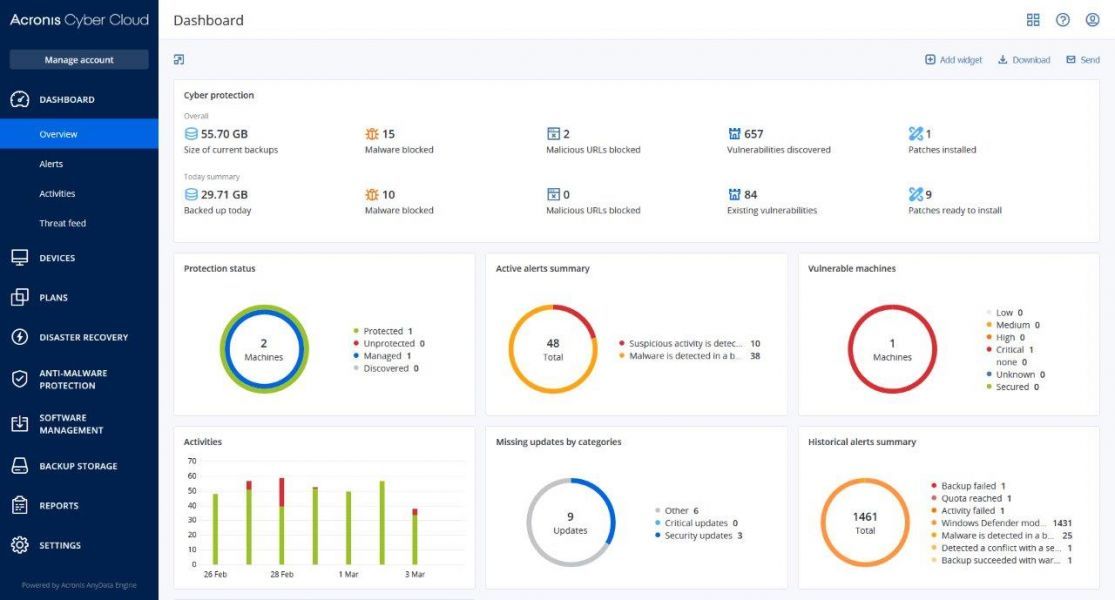
What are the benefits of using Acronis Cyber Protect Cloud?
Acronis Cyber Protect Cloud offers a comprehensive solution that combines backup and next-generation, AI-based anti-malware, antivirus, and endpoint protection management in one package. With seamless integration and automation, service providers can easily manage everything from a unified console, reducing complexity and increasing productivity while decreasing operating costs.
One of the biggest benefits of using Acronis Cyber Protect Cloud is the ability to secure all customer workloads with next-generation cyber protection. This integrated solution covers 100% of workloads and unlocks unique capabilities that are not available from traditional security vendors. It is designed to minimize your clients’ security risks and reduce security incidents and breaches, making it a leader in independent testing.
With Acronis Cyber Protect Cloud, you can stay ahead of modern cyberthreats with award-winning anti-ransomware enhanced with anti-malware capabilities that complement your clients’ antivirus. It also provides preventative measures against data leaks via local channels.
Minimizing data loss across your clients’ infrastructure and workloads is another significant benefit of using Acronis Cyber Protect Cloud. The package offers the best backup and recovery technology available, with consumption-based or per-workload licensing models.
The centralized protection management and endpoint provisioning features of Acronis Cyber Protect Cloud also make it easy to remotely assist clients and assess system vulnerabilities and security gaps. The built-in monitoring and reporting features increase visibility and streamline management efforts.
Disaster recovery (DR) is another key benefit of Acronis Cyber Protect Cloud. With the ability to establish secure connections to the corporate network with personal devices or test failover in an isolated network environment, clients on DR-enabled tenants are always prepared.
Acronis Cyber Protect Cloud also provides file sync and share capabilities, enabling clients to create and securely share corporate content from anywhere, at any time, and on any device, and only pay for the storage they use. Additionally, the Notary service ensures the integrity of data while achieving regulatory transparency and decreasing security risks with a blockchain-based service for file notarization, eSigning, and file verification.
Lastly, Acronis Cyber Protect Cloud provides seamless integrations and automation with commonly used systems by service providers such as RMM and PSA tools, hosting control panels, and billing systems. Custom integrations and automation are also possible through a set of RESTful APIs and SDKs.
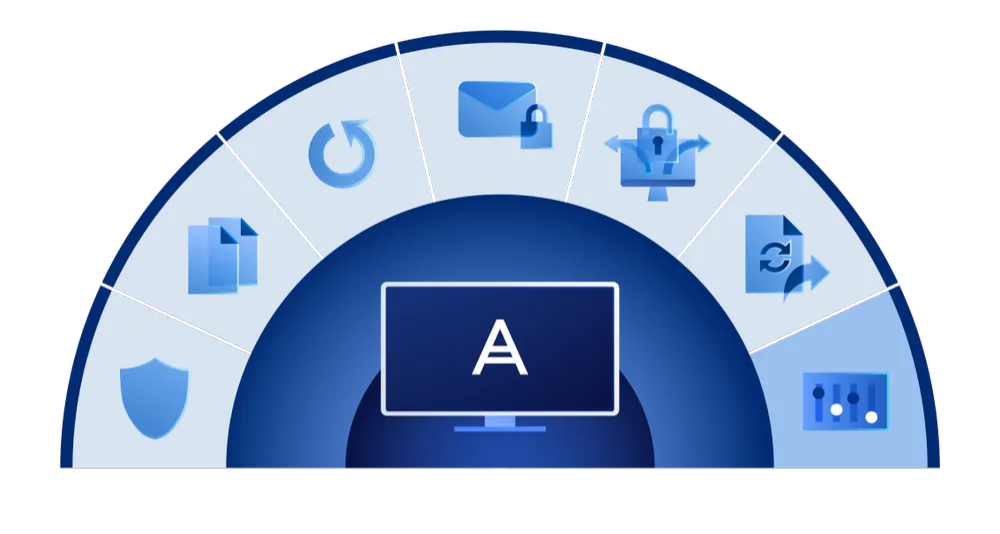
Do you have any additional queries regarding Acronis, or would you like to discuss the ways in which Acronis can benefit your organization?
Contact me via,
Mail: tycho.loke@peoplerock.nl
Phone: +31 6 39 41 36 65
LinkedIn: Tycho Löke

