Windows 11 Preview Update: 13 Significant Changes in KB5022905 Release
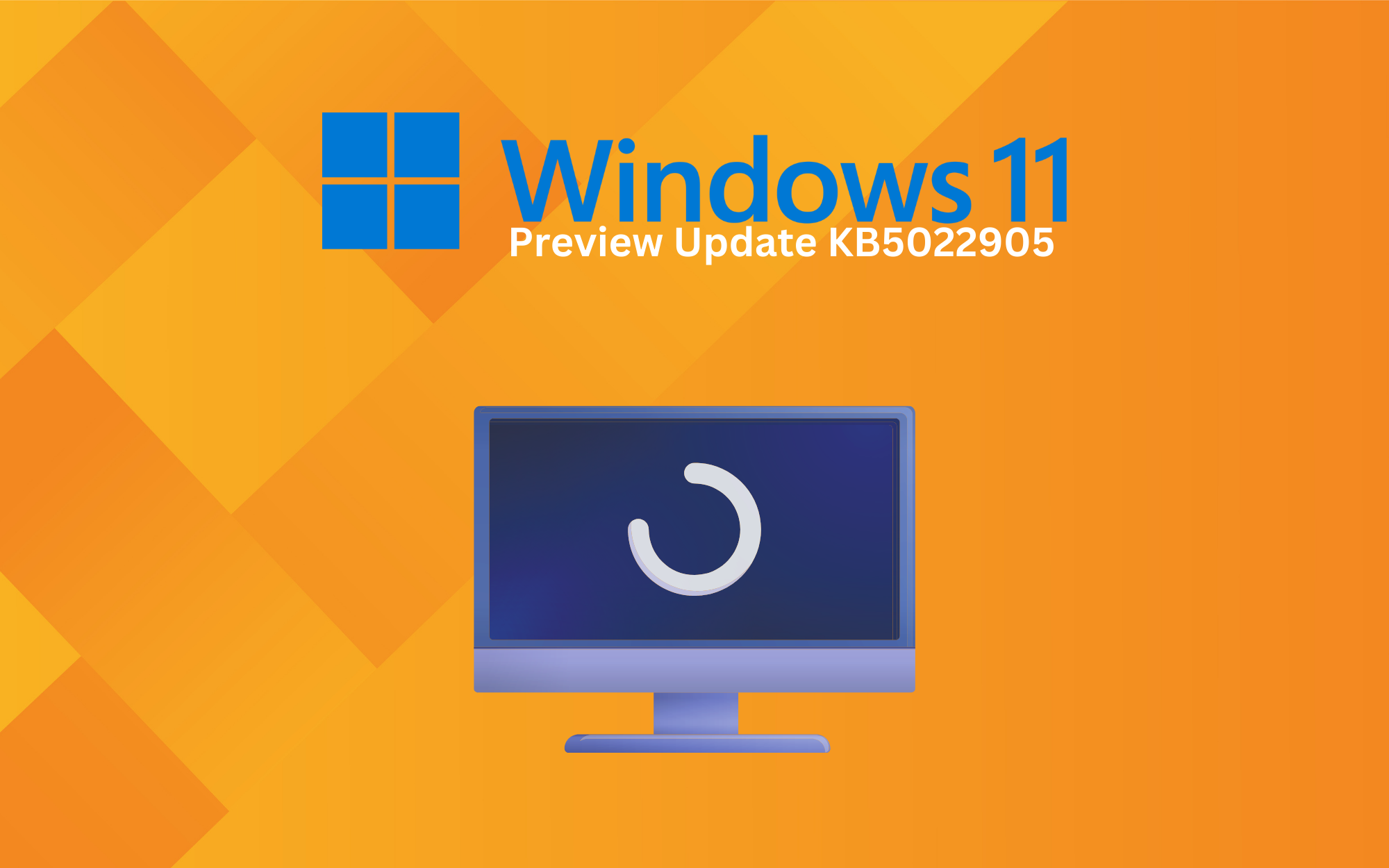
Microsoft's February 2023 Optional Cumulative Updates for Windows 11 22H2 and Supported Windows 10 Versions Are Now Available.
The latest Windows 11 preview update, KB5022905, is now available and includes 13 bug fixes and enhancements. One of the most significant updates is the advanced auto-learning feature for facial recognition, which enhances the user experience.
Additionally, the update addresses multiple issues, including hyperlinks not working correctly in Microsoft Excel and an IE mode issue that caused the text on the status bar to be invisible.
This monthly "C" update is designed for Windows administrators to test the latest fixes and improvements before they roll out to all users during March 2023's Patch Tuesday. However, it's worth noting that non-security preview updates like KB5022905 are optional and don't contain any security updates.
To install the KB5022905 preview update, go to Settings > Windows Update and click the "Check for Updates" button. As it's an optional update, you must manually download and install it by clicking the "Download and install" button (preview updates only install automatically on Windows Insider builds).
Alternatively, you can also download and install the KB5022905 update from the Microsoft Update Catalog manually. Keep your system up-to-date with the latest improvements from Microsoft.
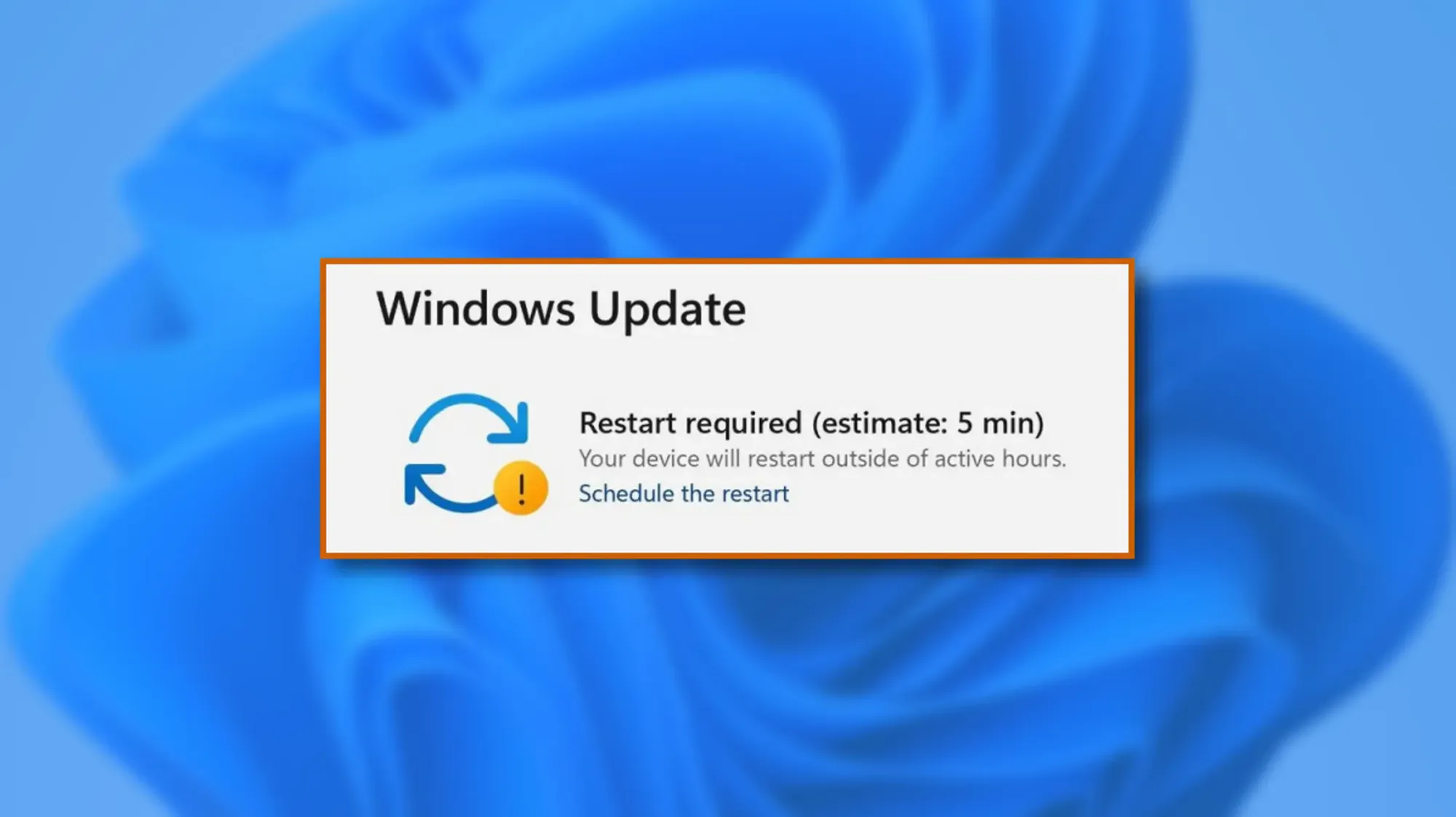
What's New in the Windows 11 KB5022905 Preview Update?
In addition to the 13 bug fixes and enhancements, the Windows 11 KB5022905 preview update comes with additional fixes and improvements. Some of the notable ones are highlighted below:
- The update addresses an issue that affects Azure Active Directory (Azure AD), where using a provisioning package for bulk provisioning fails.
- The update addresses an issue that affects a certain streaming app, where video playback stops after an advertisement plays in the app.
- The update addresses an issue that affects parity virtual disks, where using Server Manager to create them fails.
- The update addresses an issue that affects the Local Security Authority Subsystem Service (LSASS), where LSASS might stop responding after you run Sysprep on a domain-joined machine.
The company has not reported any issues affecting this update.
However, Microsoft also warns that this is the last preview update of the year, with no other non-security updates to be released during December. After March 2023, there will be no more optional, non-security preview releases for the supported editions of Windows 10, version 20H2, and Windows 10, version 21H2. Only cumulative monthly security updates (known as the 'B' or Update Tuesday release) will continue for these versions. Windows 10, version 22H2 will continue to receive security and optional releases.
Stay on top of the latest updates from Microsoft to keep your system secure and running smoothly.

